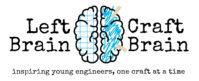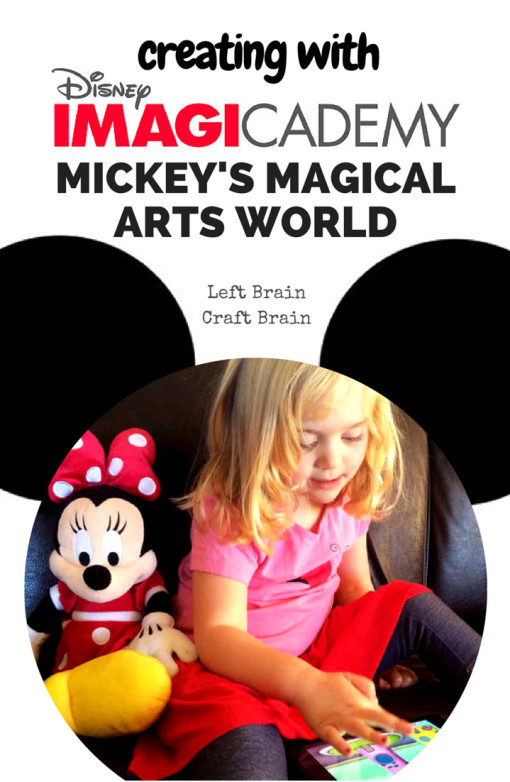I’m sharing my daughter’s newest favorite iPad app today. She’s a bit (!!!) of a Disney fan and keeps asking to go to Disneyland. Until we have the good fortune to go, luckily she can head to the Disney Imagicademy world. For the first time, Disney has paired their beloved characters with a research backed learning curriculum for kiddos aged 3-8. Here comes learning reinforced with creating, making and doing. Perfect for my preschooler daughter!
 Disney Imagicademy Mickey’s Magical Arts World
Disney Imagicademy Mickey’s Magical Arts World
“This is so fun!” my daughter said when she started playing Mickey’s Magical Arts World. And kept playing. And playing. You know how some apps you wish you could rewind the clock on? Because you spent time getting them and maybe paid for them, but the kids don’t want to play with them? Yeah, I’ve been there. But Disney’s Imagicademy isn’t one of those. Because each app is filled with layers of games and features all designed to make your kiddo excited to learn.
Disney Imagicademy is a STEAM (Sci / Tech / Eng / Art / Math) lover’s dream. The first app, Mickey’s Magical Math World checks the math box. And Mickey’s Magical Arts World checks a lot more than the art box. The design section has kiddos build and accessorize buildings. But placement of accessories like windows and doors have implications just like in real engineering. Put all the windows on one side and the building leans. The Babe loves this feature and I love how it’s teaching her cause & effect.
One of the things both of us loved were the surprise options that pop up in each game. In the Materials game, there were so many fun options for decorating characters. You never knew what was going to pop up as the next material to play with. From aluminum foil to feathers to even slime, you could decorate with almost anything. And it inspired us to do some real gluing too. She’d pick her materials in the app and then pick a Mickey silhouette to craft with. We even had a bowl of slime. I loved the interplay of app and craft experimentation. She loved sliming her characters :)
Just for the Grown-ups
Want to try Imagicademy out with the kiddos? You can get the free app (FYI, there are in-app purchases…): Mickey’s Magical Arts World. And don’t forget to check out Disney Imagicademy Parents, too. It’s a great additional app that helps you track your child’s progress in the Imagicademy and gives you activity inspiration too. I’m pretty sure I want to be an Imagicademy activity creator because it looks like so much fun :)
I was selected for this opportunity as a member of Clever Girls and the content and opinions expressed here are all my own.