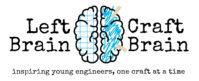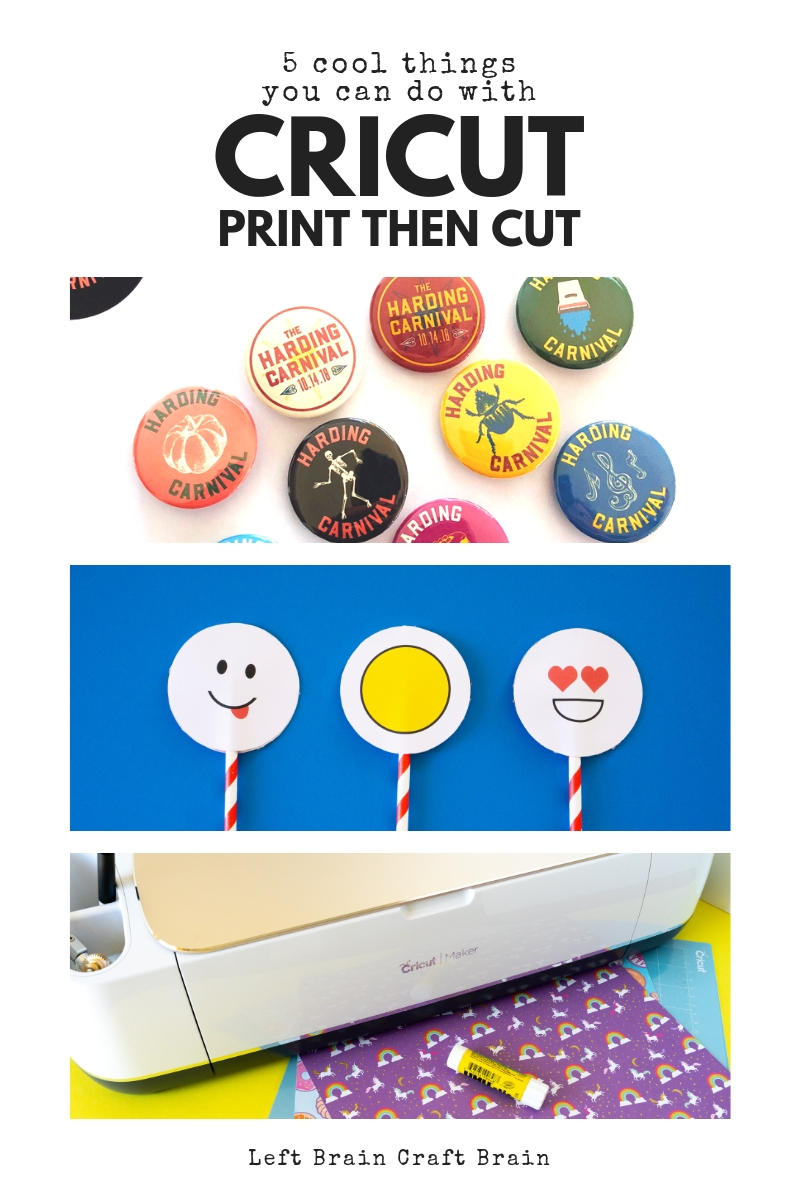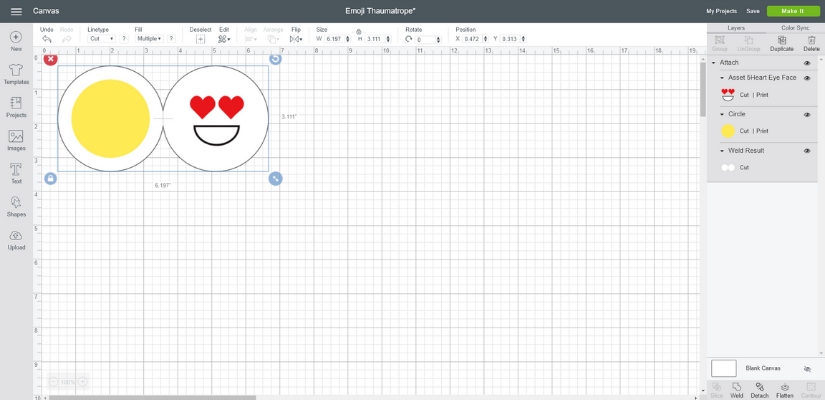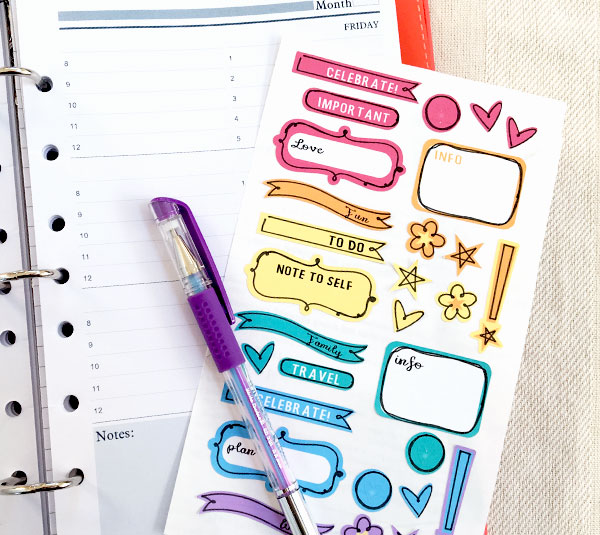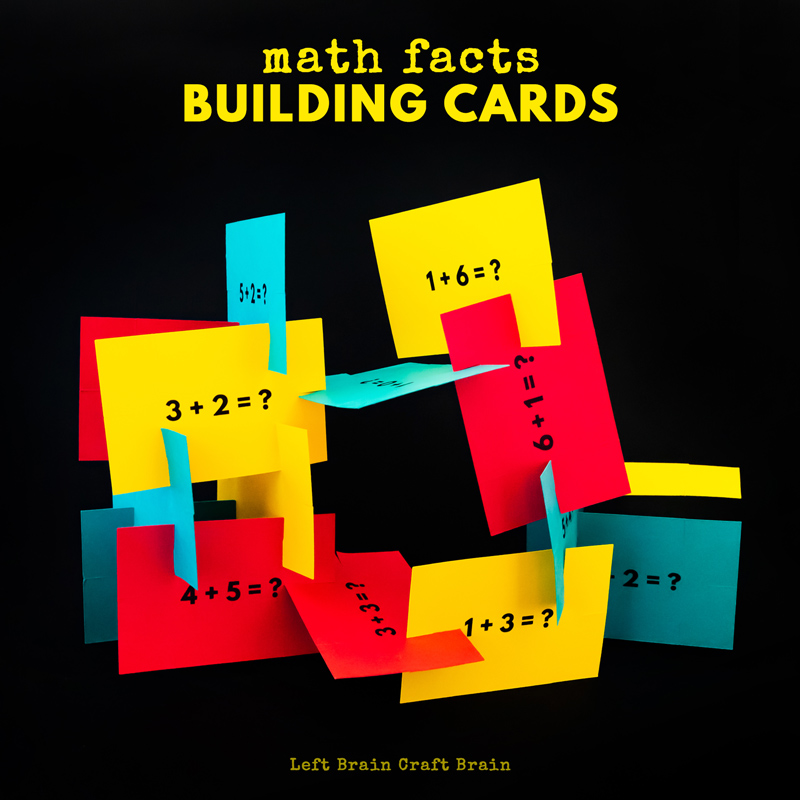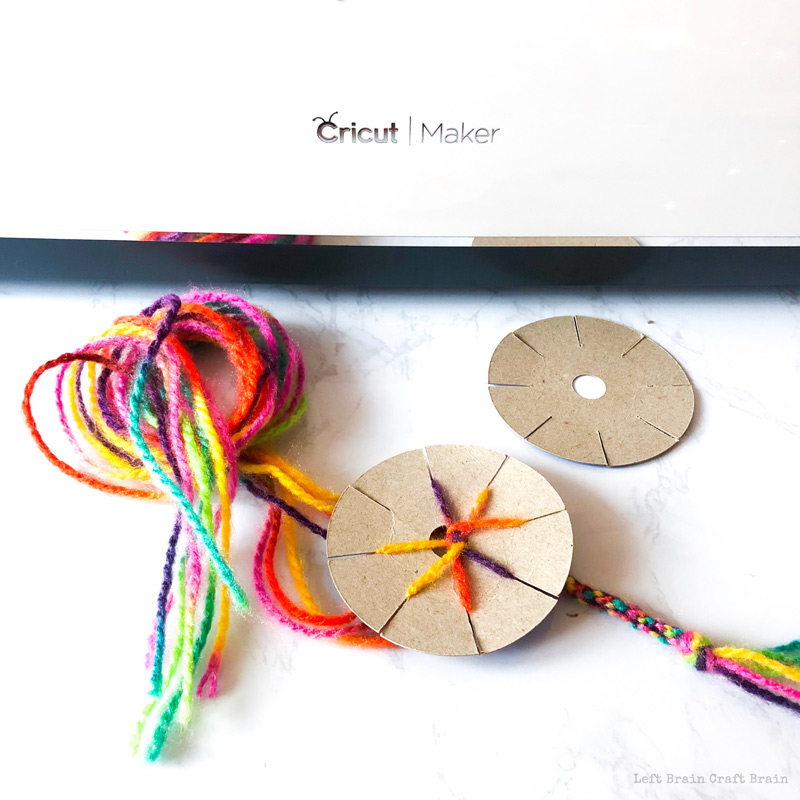I’m always on the hunt for new skills and tools that make my life easier. But probably even more, I look for skills and tools that make my life more creative. And that’s where my Cricut comes in. Especially one of the most helpful parts of it, the Print then Cut feature. Here are some success to 5 Cool Things You Can Do with Cricut’s Print Then Cut Feature.
This is a sponsored conversation written by me on behalf of Cricut. The opinions and text are all mine.
What is Print then Cut?
Cricut’s Print then Cut feature is a way for you to create a perfectly printed and cut item with perfect alignment between the two. Why do you need that? No more hand cutting to make something perfect. And no more trying to make a perfect circle or square. Let the machine do it for you! It uses a specially calibrated frame on each print out to make sure it’s lined up and cutting correctly. I’ve used it on my Cricut Maker, but it works with Cricut Explore machines too.
How Do You Make Something with Cricut Print Then Cut?
I’ve tried a bunch of stuff with this and here are my top 5 tips for getting the perfect Cricut Print then Cut project. Here’s what a project looks like in Design Space. The biggest thing to remember is to change your settings from Cut to Cut and Print.
Some other things to keep in mind…
- Put your printer quality on best to make sure that your image comes out store quality.
- Don’t be afraid of double-sided printing! Just make the two different sides are on different layers in the file and don’t attach them. This will allow you to print, flip, then print again before you cut.
- Use the bleed feature if you want color to go all the way to the edge.
- Remember that your printer colors might not be as bright as real life. Bump them up in the design if you need to.
- Some materials that you can cut with your Cricut may be too thick for your printer. Be sure to do a test before you map out your whole project.
Now on to the fun stuff… What can you do with Cricut’s Print Then Cut feature? Here are 5 cool things you can make.
1. Get Your Bujo On with Custom Stickers
Who here likes to plan? My husband’s mantra is “Failing to Plan is Planning to Fail.” Too bad my mantra is “If it weren’t for the last minute, nothing would get done.” So to try to find some happy middle ground between us, I like to bullet journal and/or have pretty planners with lots of stickers. Good thing that you can make your own custom stickers! Just hop into Cricut Design Space and the sky’s the limit on your designs. Need a little design help? Grab one of Cricut’s prefabbed layouts in the Cricut Design Space™ app or 100 Directions has some cute planner stickers, too.
2. Make Custom Swag for School or Your Family
One button maker, one Cricut Maker, one printer, and you too can make 2000 buttons for your school carnival. No really, that’s what we did. And it was totally doable!!! Mainly because all we had to do was send them to printer, load them through the machine, and then pop them into their housings. And they rocked. Totally brought our best swag game and raised money at the same time.
3. Make Custom Apparel and Costumes
Matching shirts? Yes please. Last minute team jerseys? So easy. Custom hair bows for the dance team? Absolutely. Whip up a Halloween costume on October 30th without once going to the Spirit store? You’ve got this. All these need is something called Printable Vinyl. And any design you dream up can make it onto their back and into their closet. I especially love these simple superhero capes complete with lightning bolt that are included with Cricut Access.
4. Whip Up Some Last Minute Thank You Notes.
Just because your stationary drawer is empty, doesn’t mean that you have to make your next note boring! We whipped up these cute cards as birthday thank you notes. They use Cricut Print then Cut to give the cool watercolor background and then the pen feature to draw the text.
5. Make Something Educational
And finally on to my favorite… Make something educational! We made a bunch of Emoji Thaumatropes last summer. And I totally wish I had my Cricut Maker then!! So much cutting! A thaumatrope is an optical illusion toy where your brain tricks you into seeing two images at once. And so you can give it a try, I whipped up a quick trial for you with one of the thaumatropes. Just hop over here to find it in Cricut Design Space. And then be sure to click over to the full Emoji Thaumatropes post to get the full instructions.
More Cricut Projects!
Getting warmed up with your cutting machine? Or are you an expert? Either way, here are some fun projects for you!
Use Print Then Cut to make these Math Facts Building Cards.
You could make your own design or use patterned cardstock in these fun Neverending Cards.
Get the kids craft on with these upcycled Friendship Bracelet Looms.
And as always, be sure to hop over to the Cricut Design Space™ app for even more creative inspiration!