Today we’re talking coding and I had one goal in mind. Help kids learn to code with no expensive equipment. No computer, no tablet, no apps, just their bodies and their mind. So we’re starting with one of the most basic parts of computer programming, the If-Then statement, and turning it into a fun and active game. It’s an If-Then Backyard Coding Game for Kids. This post contains affiliate links.
The If-Then Statement
If-Then is what’s called a conditional statement in programming. The program queries if one condition exists, then it commands it to do something. It can be as basic as a True or False question and answer or it can prompt an action.
If-Then Coding Game Rules
For every round, there is one Programmer and everyone else is a Computer. The Programmer stands in front of the Computers and gives them his command. If I ____ (fill in the blank), then you _____ (fill in the blank). For example, the Programmer below gave the command “If I turn in a circle, Then you turn in a circle.”
You can set up your rounds however works best for your group of kids. We did three rounds per Programmer and then switched. Because you know kids love giving commands to other kids so everyone wants a turn as a Programmer!!!
Printable If-Then Coding Game Rules
We know that popping back to this blog post in the middle of playtime is hard (umm… impossible!), so we created a helpful printable rules sheet for you. It’s perfect for substitute plans, scouts, babysitters, and more. To have the printable emailed to you, simply fill out the form below.
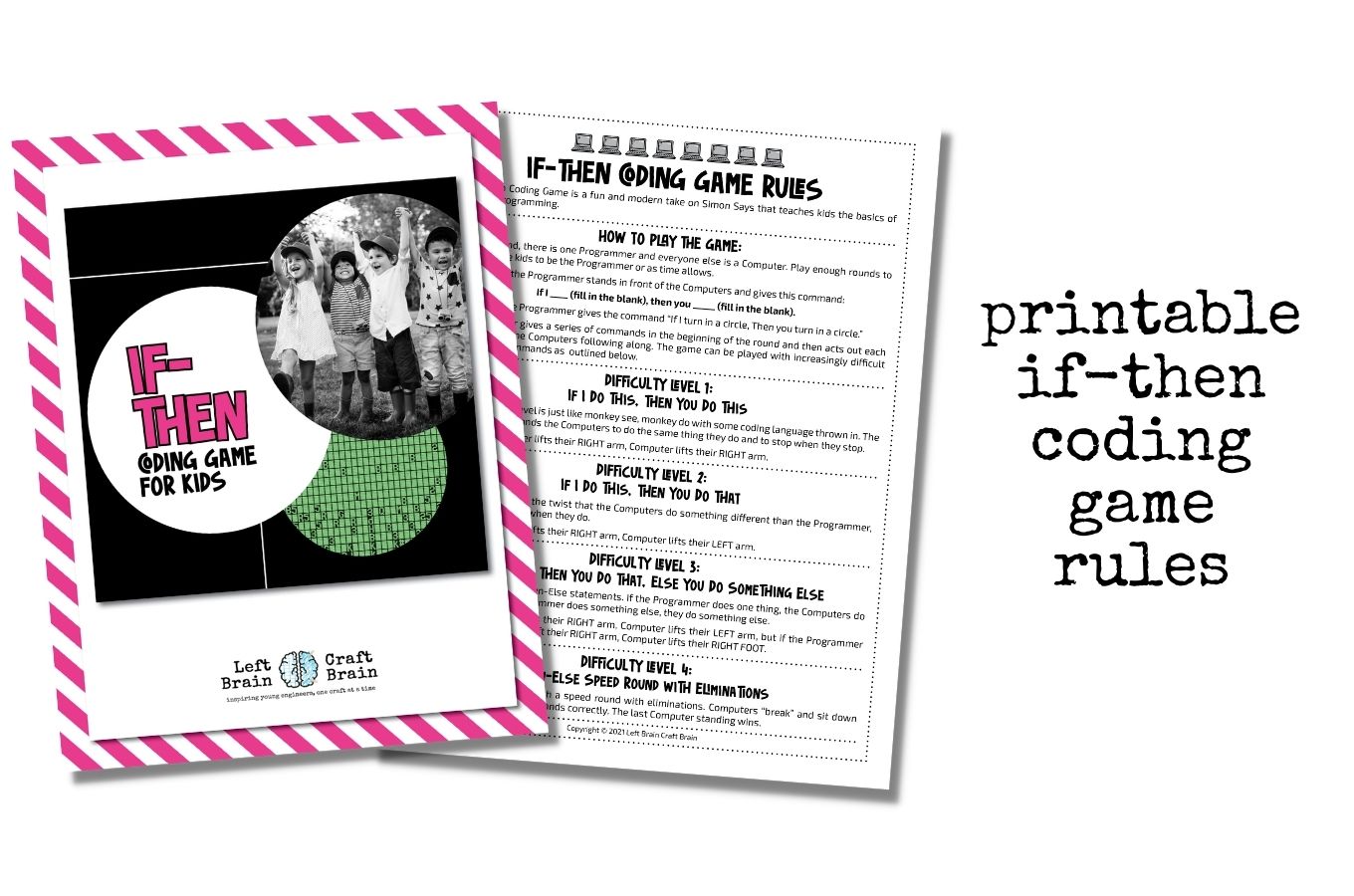
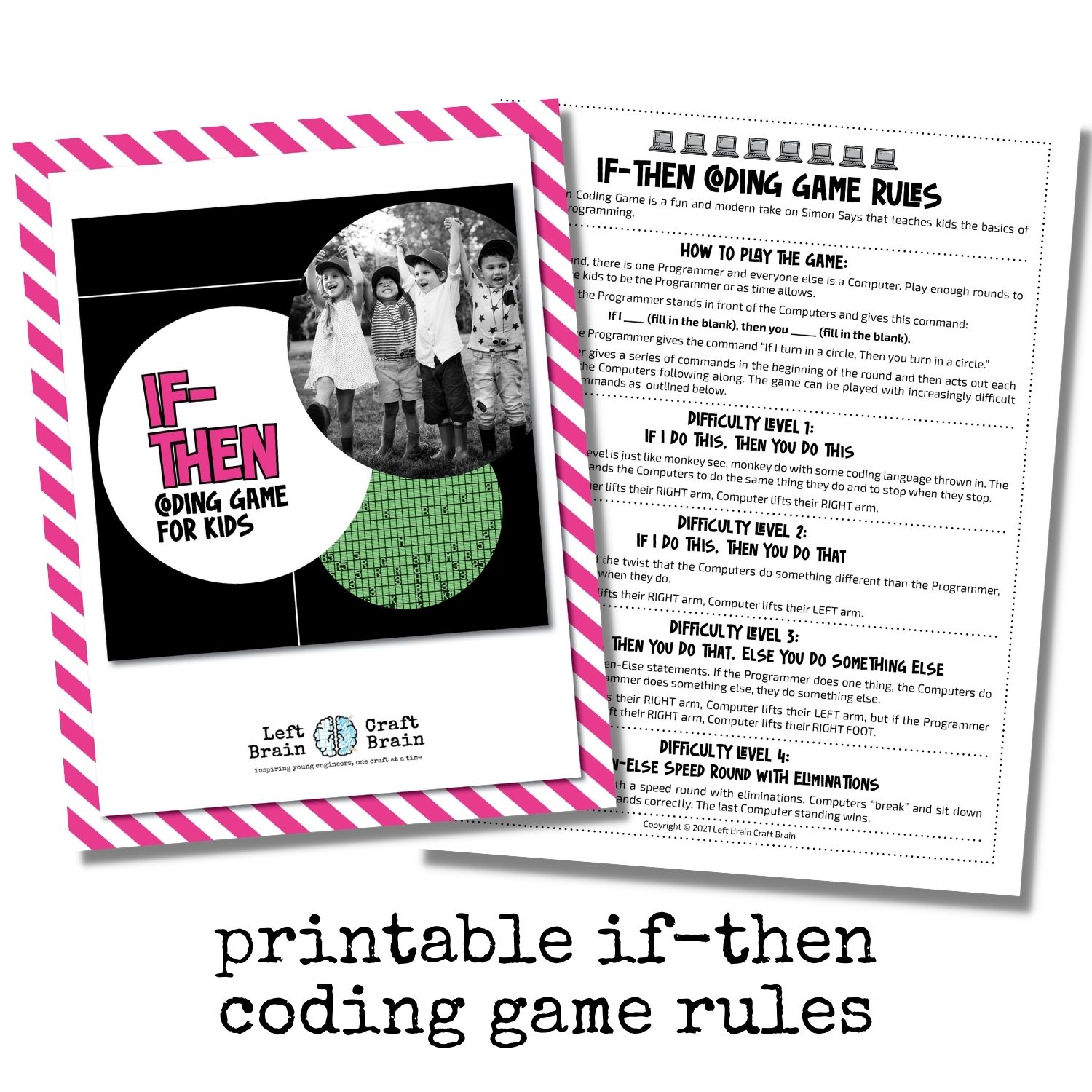
FREE! PRINTABLE IF-THEN
CODING GAME RULES
A Coding Game for All Ages
In order to test out (and photograph!) the If-Then Game, I invited The Babe’s preschool crew to come and join me at the park. And they brought some of their older siblings, too. So first, thank you to everyone for coming to play (you know who you are)!! But what was really interesting for this mama of an only child, was seeing how kids ages 3-8 could play this game to their best abilities at varying levels of difficulty. So here are some variations, depending upon the developmental age of your kiddos.
Difficulty Level 1 – If I Do This, Then You Do This
This one’s perfect for the preschoolers. It’s basically just monkey see, monkey do with some coding language thrown in. The Programmer commands the Computers to do the same thing she does and to stop when she stops.
Difficulty Level 2 – If I Do This, Then You Do That
Now for the kindergartners, you can add the twist that the Computers should do something different than the Programmer, but still start and stop when they do. This one works the brain because they’ll hear something different than they are seeing.
Difficulty Level 3 – If I Do This, Then You Do That, Else You Do Something Else
Moving on up the grade levels, you can move on up the coding complexity too with If-Then-Else statements. For example, the Programmer commands “If I raise my right arm, Then you raise your left arm, Else raise your right foot.” So if he just stands there and does nothing, the Computers should all be raising their right foot. This gets pretty funny, pretty fast.
Difficulty Level 4 – If-Then-Else Speed Round with Eliminations
Want to make it really challenging? Have the Computers “break” and sit down when they don’t follow commands correctly. The last Computer standing wins.
P.S.: So many thanks to my programmer husband for fact-checking this activity and for being my biggest blog supporter, tech, promotional, emotional and otherwise :)
If-Then, Check. What’s Next?
So your kiddos are interested in computers. There are so many ways for them to explore!
Check out my Coding for Kids post or this mega round-up of 20+ Technology Projects Your Kids Will Love.
For the older kids (or younger ones with your help), check out Scratch. Scratch is a programming language and an online community where children can program and share interactive media such as stories, games, and animation with people from all over the world. It’s a project from the Lifelong Kindergarten Group at the MIT Media Lab and is free. Need a little help getting started with Scratch? There’s a great guide on Amazon {affiliate}…

Giving Kids the Power to Create
This post is week 4 in a 5 week series with some of my favorite bloggers who all love STEAM. Because learning with Science, Technology, Engineering, Art & Math gives kids the power to do almost anything they can dream up. Like make a train move or colors change. This week is all about ways to Compute.
PVC Pipe Xylophone // Frugal Fun for Boys
Secret Code Activity // What Do We Do All Day?
Spring Garden Glyph // Meri Cherry
Easy Math Trick for Kids // All For the Boys
Patterned Multiplication Circles // Lemon Lime Adventures
Paper Toys: Flextangles // Babble Dabble Do
Did you see last week’s Spring Play or the rest of the Harness posts? Or Maybe you caught my Color Changing Chemistry Clock. Or the week before where we all learned to Fly. Be sure to follow along for our final week while we Grow, all with the power of STEAM.
Even More STEAM Fun for Kids!
Looking for some more STEAM inspiration that you can use right now? Instant gratification style? Check out STEAM Explorers!! The coolest creative experience for kids is here! It's a digital book of the month club filled with tons of fun stuff for the kids to do and learn. All engineer, teacher, and mom-approved. And most definitely KID APPROVED!
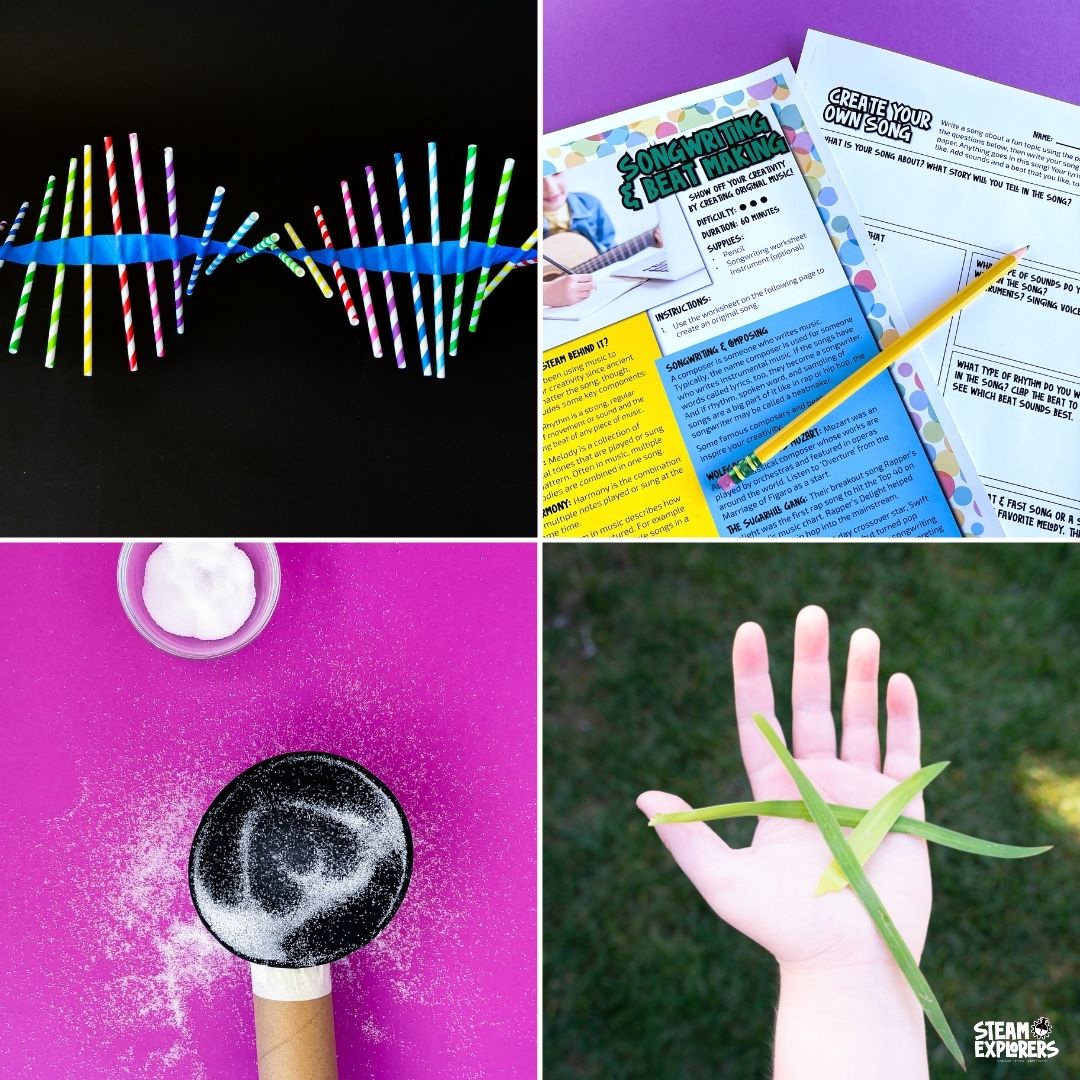
What’s included?
- A monthly digital magazine with cool themes that are fun to read
- Hands-on, exciting projects the kids will love.
- Science, tech, engineering, art, and math learning YOU’LL love.
- Delicious recipes the kids can make.
- Fun printables and games
Join us as we make some music in March!! All in the name of having fun with STEAM, of course. We’re exploring sound waves and animal ears and of course, music through hands-on projects the kids will love. The kids will love creating their own rhythms, testing sound with spoons, seeing sound waves with salt, amping up their ear power with paper, and so much more! You’ll love the helpful standards-based learning, printables, and tools that make STEAM exploration easy!
We’ve split the issue into four weekly themes:
- This issue has four weekly themes to inspire your kiddos:
- WEEK 1: MAKING NOISE
- WEEK 2: SEEING SOUND
- WEEK 3: HEARING NATURE
- WEEK 4: CREATING MUSIC
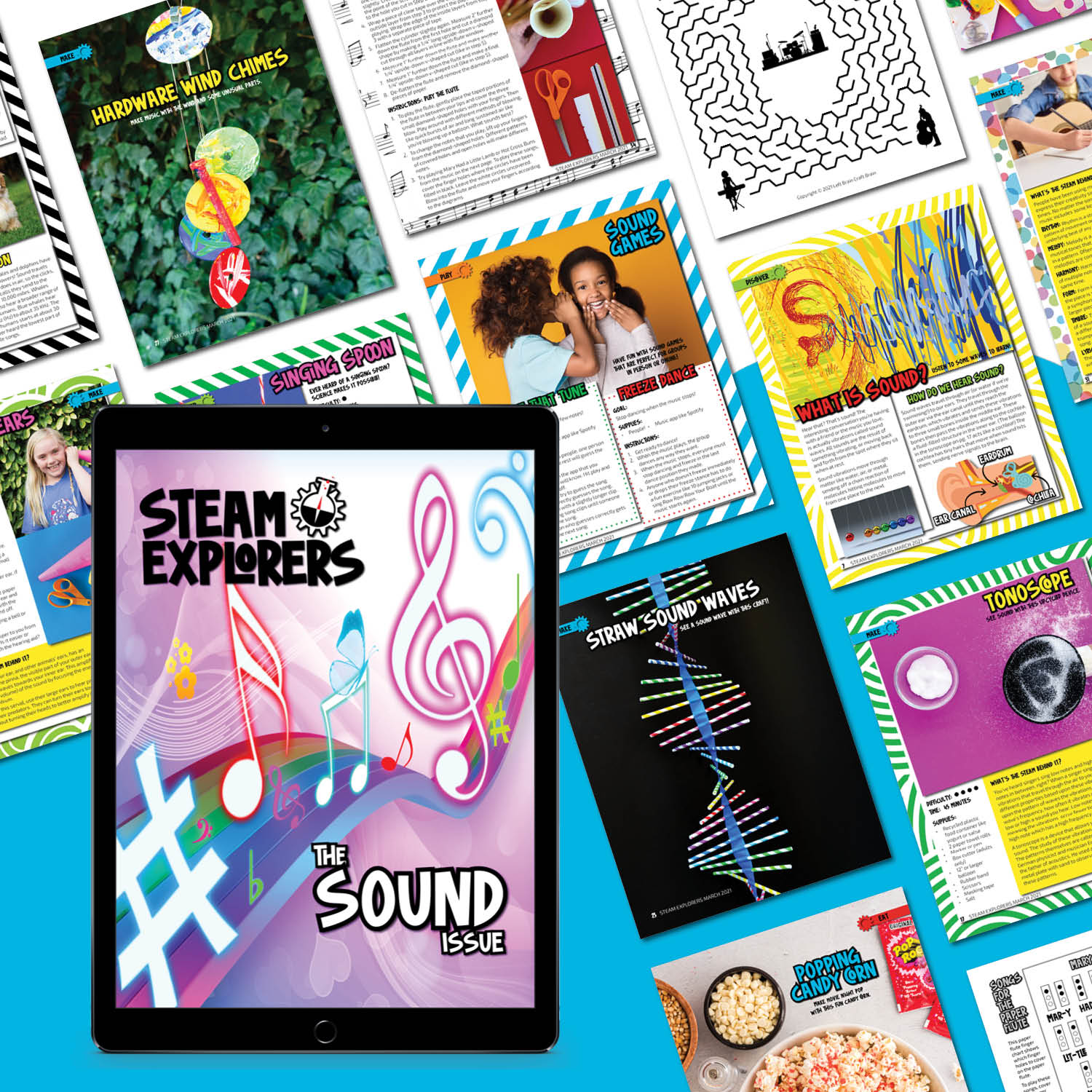

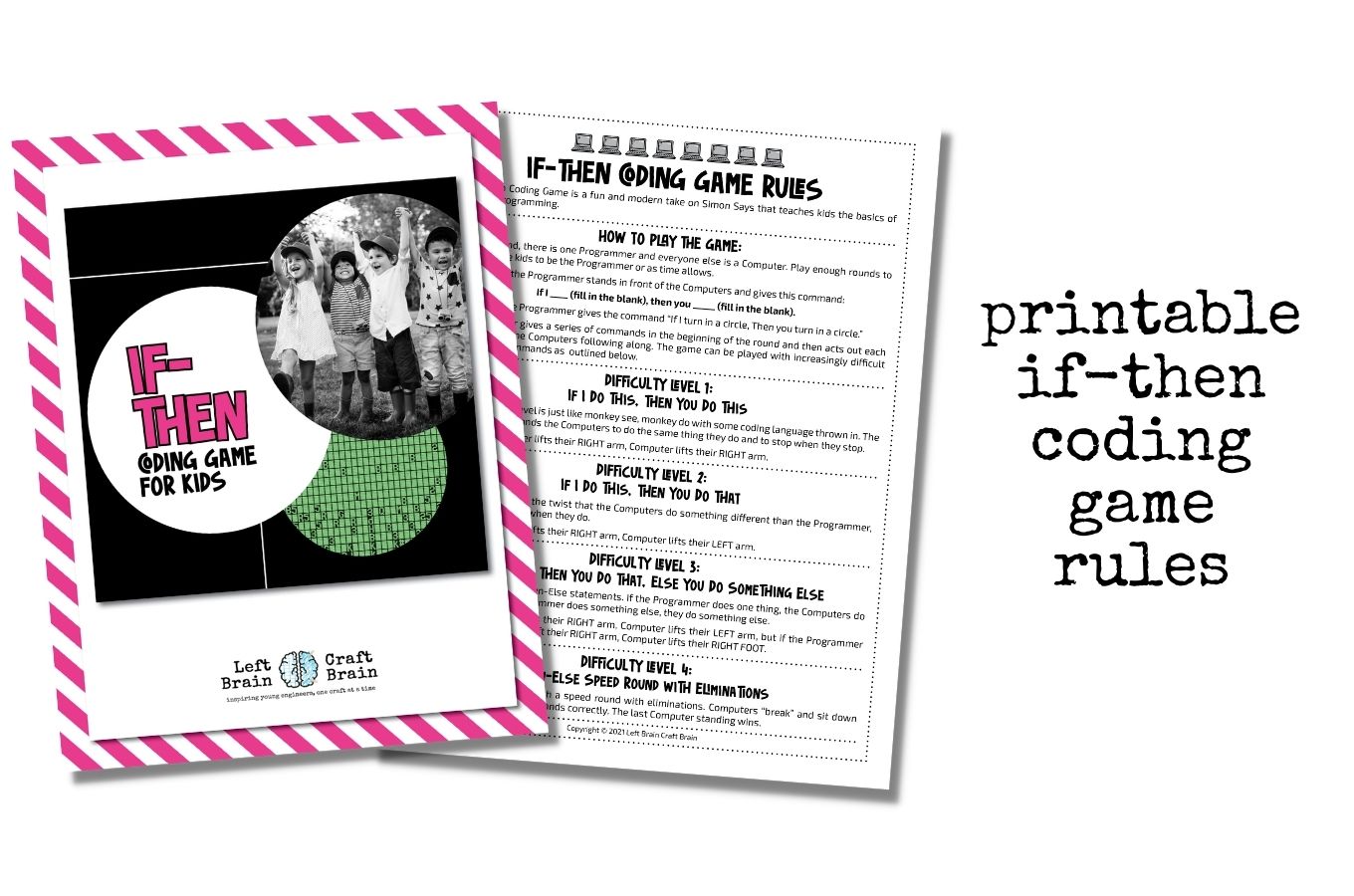
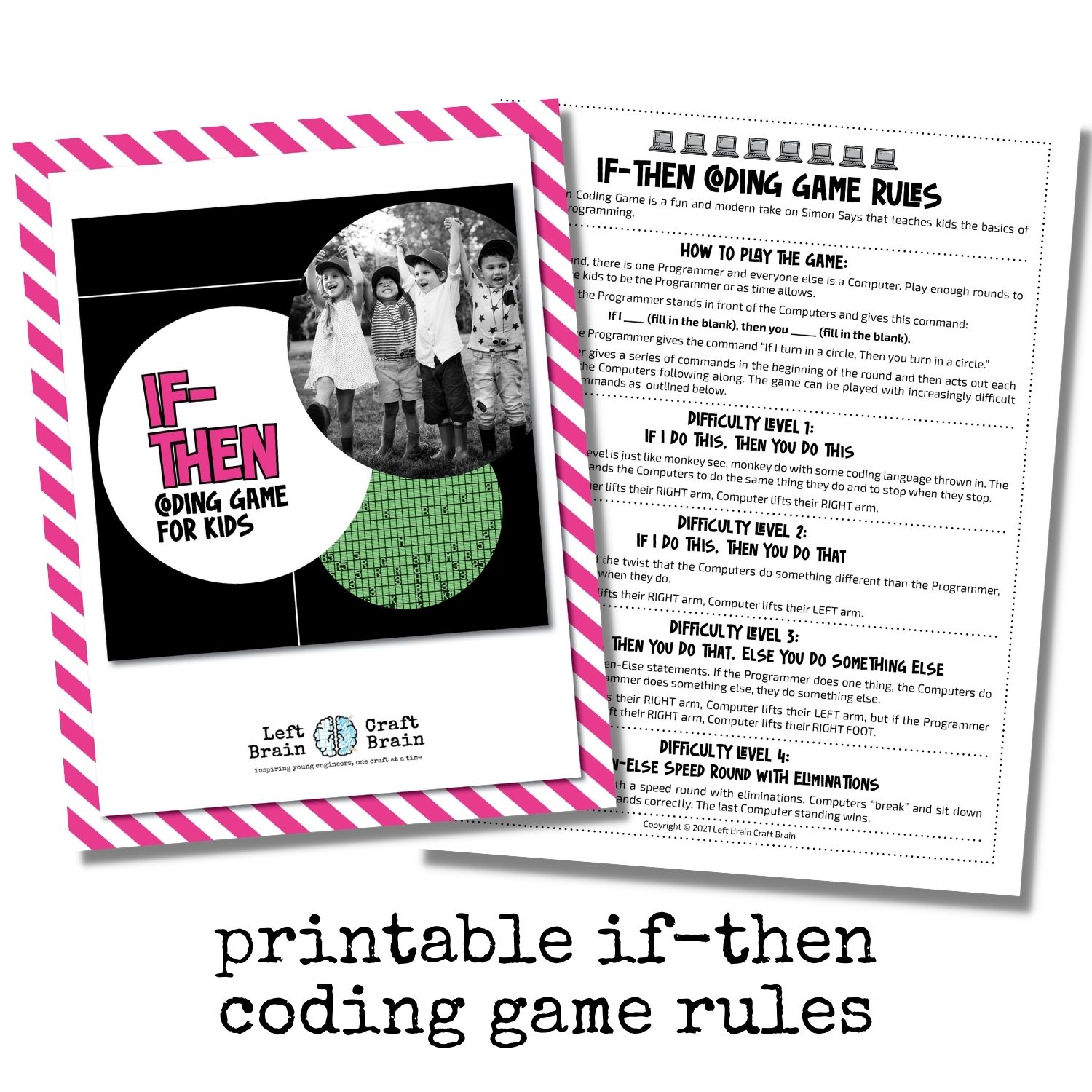
FREE! PRINTABLE IF-THEN
CODING GAME RULES
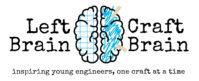

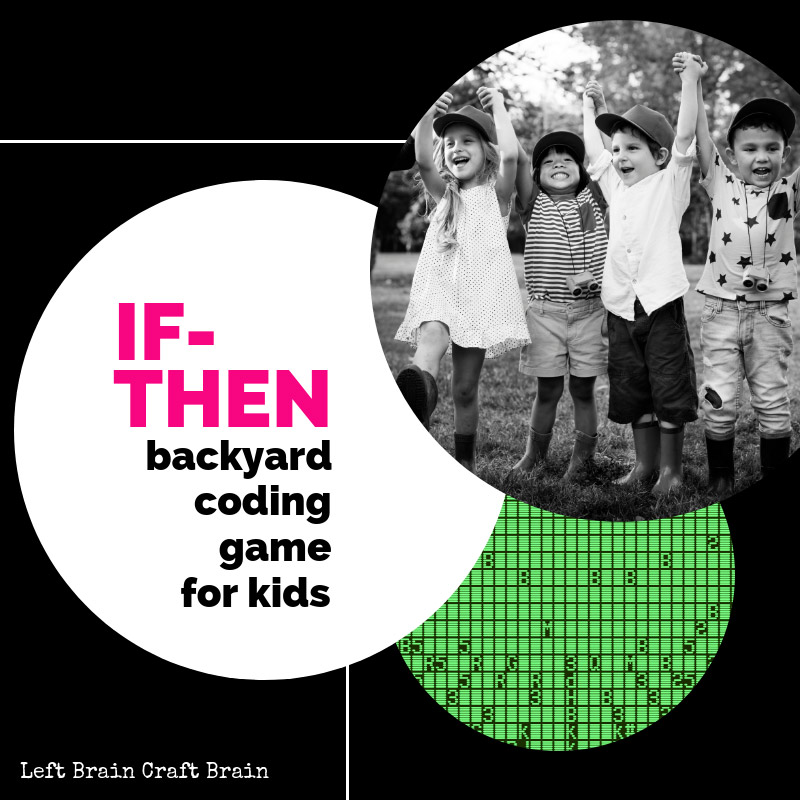
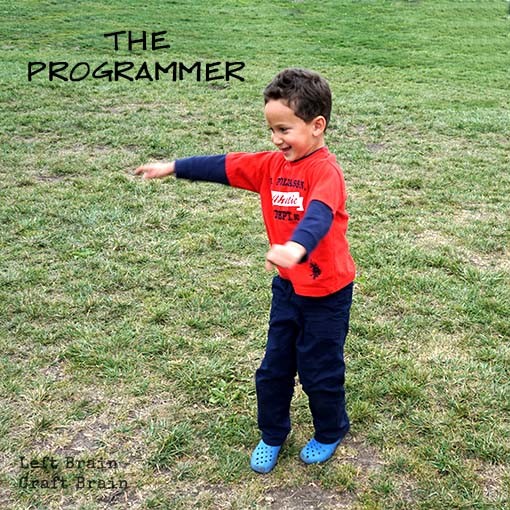





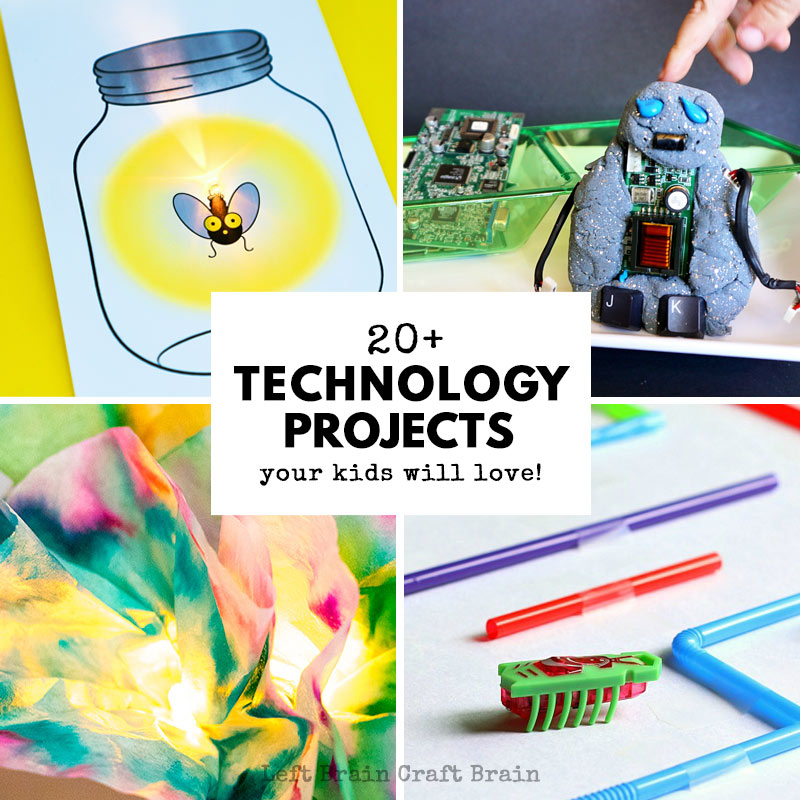

Pingback: Easy Math Trick for Kids
Pingback: Patterned Multiplication Circles - Lemon Lime Adventures
Love the idea of teaching them basic commands with a movement activity when they are young and adding the levels is perfect (I could totally see level 4 being done in the MS PE hours here). And I would venture that my kids would be making those ‘bleep, bloop’ computer sounds once I told them they were the computers ;)
Pingback: Paper Toys: Flextangles - Babble Dabble Do
Pingback: Homeschool Unit Study: Coding Games Unplugged!
Pingback: Biology of Yogurt - Left Brain Craft Brain
Pingback: 11 Kids Activities to Learn Coding without a Computer | iGameMom
Pingback: Awesome Pool Noodle Engineering Wall for Kids - Left Brain Craft Brain
Pingback: Kindergarten Coding | mstaylorteaches
Pingback: 10 Doubts Teachers have About Teaching Coding - Cheap Assignment Help .Net provides assignment help, online assignment help, help with assignment services for USA, UK, Australia Canada other countries students
Pingback: 9 Ways For Busy Parents To Make Coding Fun For Young Children
Pingback: Coding for Kids - Left Brain Craft Brain
Pingback: Kindergarten STEM Activities - The Stem Laboratory
Pingback: Amazing Offline Coding Games To Try Right Now With Your Kids
Pingback: If-Then Backyard Coding Game for Kids
Pingback: The Battle Against Math Anxiety – Ms Chantal
Pingback: STEM Activities | Bricks 4 Kidz - Ireland
Pingback: 21 Quick STEM Activities for When You're In a Rush
Pingback: 20+ Technology Projects for Kids They'll Love - Left Brain Craft Brain
Pingback: Teach Coding Skills to Young Kids…Without Screens!
Pingback: 15 Unbelievable Preschool STEAM Activities - Stay At Home Educator
Pingback: Screen-Free Games For Kids To Learn To Think Like A Coder - Amy Pessolano
Pingback: Coding the Way - Unplugged STEAM Activity
Pingback: If-Then Backyard Coding Game for Kids • Little Genius International Kindergarten and Educational Center
Pingback: 15 Outrageously Fun Outdoor Games for Kids this Summer
Pingback: Hour of Code ™: 20+ Easy Ways to Get Kids Coding - Left Brain Craft Brain
Pingback: Coding Unplugged: 7 Awesome Offline Coding Activities | STEM Education Guide
Pingback: Color by Coding Happy New Year Coloring Page - Left Brain Craft Brain
Pingback: Coding in the Classroom - Create Dream Explore
Pingback: STEM Activities That Are Low Prep
Pingback: 6 DIY Coding Activities For Kids That Require No Screen
Pingback: 30+ Stem Activities for Kids Interested in Web Development